Chrome web store has over a hundred thousand extensions. Many of these help content writers who are struggling with their work or want better content for their readers. However, only a few are useful to people in the authors’ field.
The extensions we picked today come in our daily use, instead of just sitting and collecting dust beside the search bar.
For more tech-related news and posts, click here
The Extensions
1. Grammarly

Grammarly is the most basic extension on today’s list. It acts as your proofreader and error finder. It fixes spelling errors automatically and suggests better word, phrase or sentence alternatives.
Grammarly also provides better alternatives for your garbled English. Different mistakes, represented by different colours, give it a user-friendly touch and make it easy to use. Grammarly also shows phrasal predictions and quick replies for certain messages.
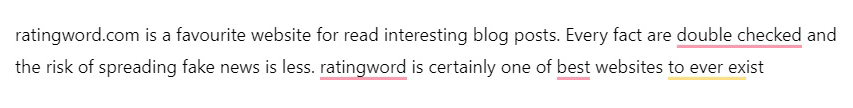
Generative AI is one of Grammarly’s most remarkable offerings. It refines the content to be more polished and fine-tuned for clarity and impact. It can also present you with ideas when nothing comes to your mind.
This post is also written with the help of Grammarly. The Chrome extension for Grammarly also lets you choose between the features you want to work for your text. Like:
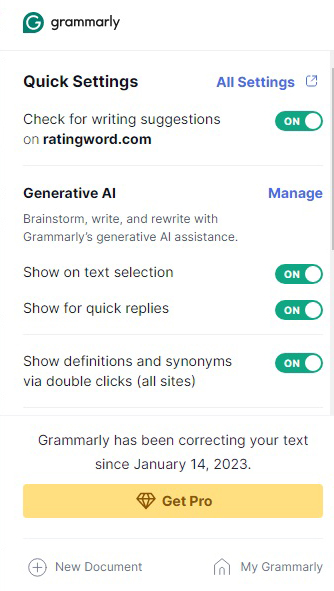
Plans for Grammarly are below:
| Free Plan | Premium / $12 month | Enterprise / Contact for pricing |
|---|---|---|
| > Write without mistakes > See your writing tone > Generate text with 100 AI prompts | > Everything included in the free plan > Rewrite sentences > Change writing tone > Catch plagiarism > Generate text with 2000 AI prompts | > Everything included in the pro plan > Unlimited members > Dedicated support > Data loss prevention > Unlimited generative AI prompts |
2. Todoist

Todoist is a simple task management tool. When you are online, you can set tasks and reminders, like visiting a website or writing a blog post.
This is the key feature used by content writers. Besides, you can also manage your writing routine like:
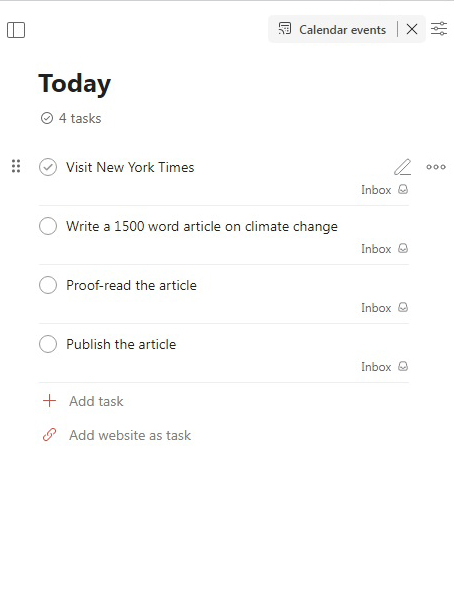
Todoist is handy when you have a routine of sitting hours before the screen. You can easily manage your tasks and check them after they are completed.
Todoist is a free tool. That is why it is the most popular one among task management tools.
3. Just Read

Just Read is a great extension when doing research online. It removes all the distractive elements and gives you a plain text version of the webpage.
Just Read is an excellent extension for content writers, allowing them to focus on their work while accessing the information they need without distractions.

This extension’s great offering is customizability. You can select between themes, and font sizes with the maximum page width. The AI summarizer being included in the free plan is a game-changer.
The free version of Just Read is a powerful tool. The premium plan offers some features other than those of the free one.
Plans for Just Read are:
| Free Plan | Premium / $2 month |
|---|---|
| > Distraction & ad-free reading > Theme Customization > AI-powered summarization | > All features in the free plan > Share in Just Read format > Text highlighting > Custom scrollbars > Domain-specific content selectors |
4. The Marvelous Suspender

The Marvelous Suspender boosts performance by suspending tabs you aren’t using for a certain time. The time can be decided in addition to several features. Set certain URLs to be non-suspendable and don’t suspend tabs playing audio etc.
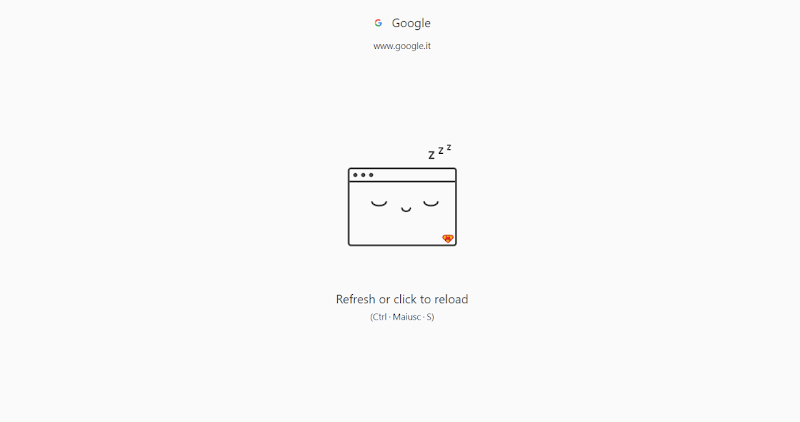
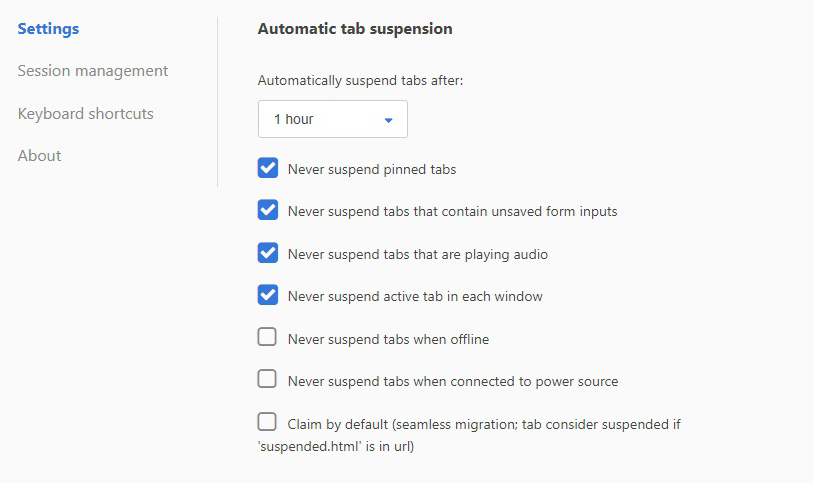
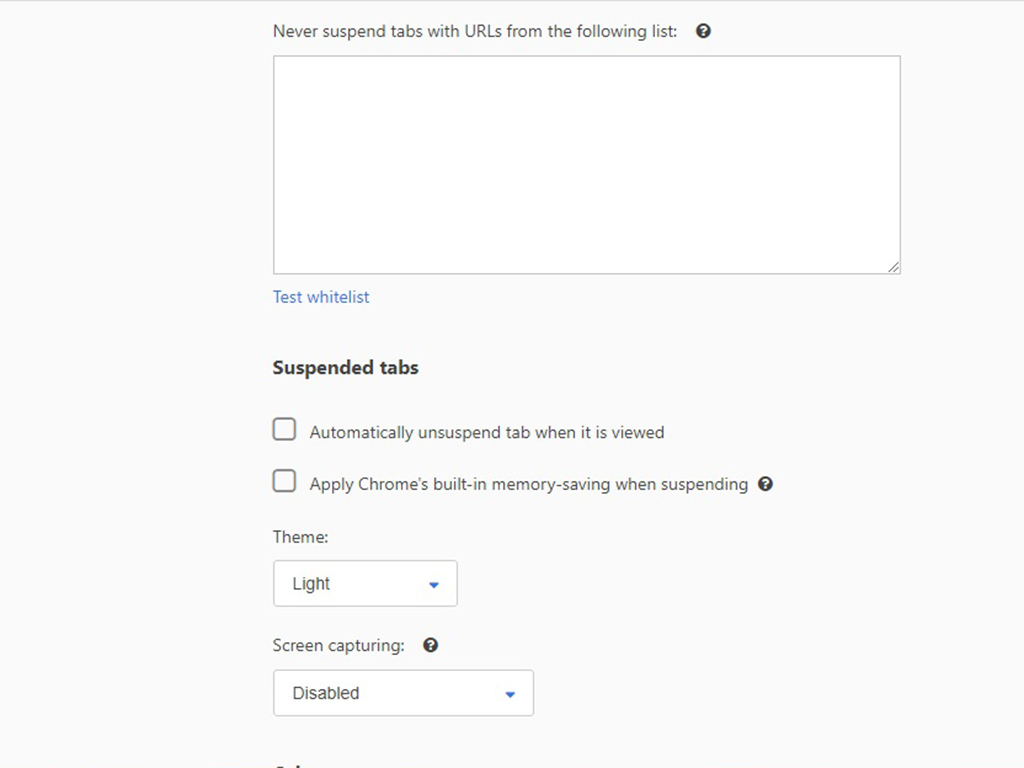
This tool is useful if you sit in front of the screen for a long time. Instead of manually managing each tab, try installing this extension. It will do it for you!
The Marvelous Suspender is a free tool like Todoist. It has no paid plans. Everything is included in the free version.
5. Zapier

Zapier adds different functions to a Chrome extension, achievable by a click. With Zapier, you can easily manage tasks without doing them manually or needing any coding skills. Use it to save pages to a spreadsheet, organize tasks on your to-do list, share articles with your team, automatically respond to new messages, and more.
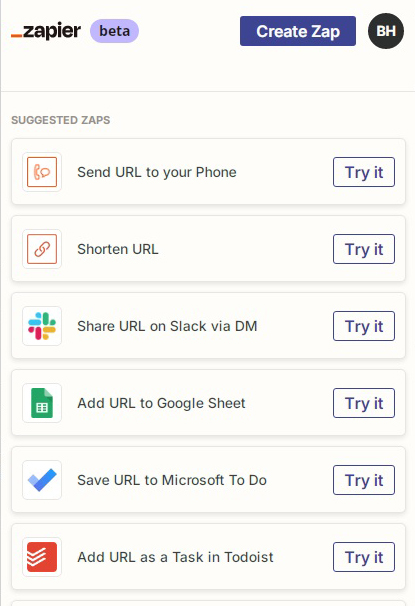
Here’s what you can do with Zapier:
- Save websites in a list to track leads, new hires, or real estate info.
- Access data from any app in a Chrome extension, without switching tabs.
- Share interesting articles directly on your social media.
- Add items to your to-do list quickly.
- Share webpages with teammates via chat or email.
- Report issues to your team using your ticketing system.
- Find new ways to save time in the “Suggestions” tab.
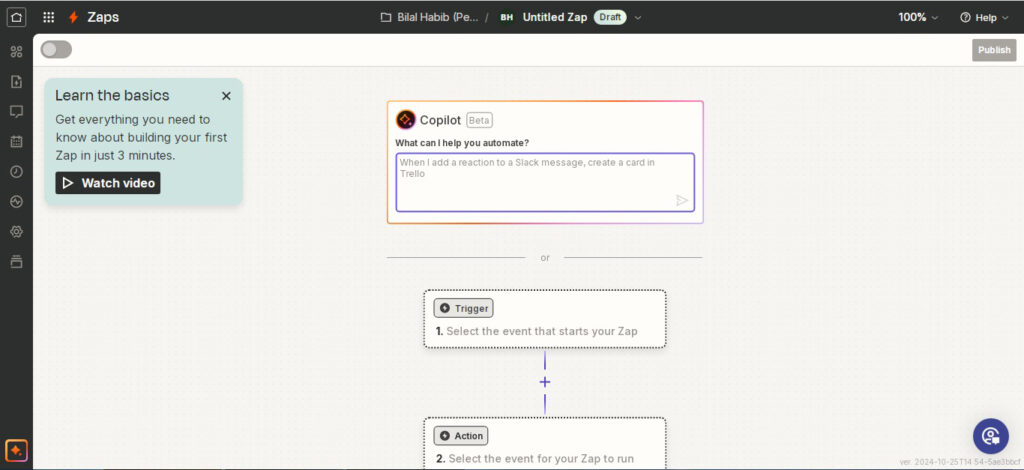
Zapier helps you make work easier and faster by automating everyday tasks.
Pricing of Zapier is:
| Free Plan | Professional Plan / $29 month | Team Plan / $103.5 month | > Custom features of the plan |
|---|---|---|---|
| Enterprise/contact | > 2000 tasks/month > Unlimited users > Shared workspaces > Dedicated Support | > 750 tasks/month > All features in the free plan > Email Support | > Custom features of plan |



